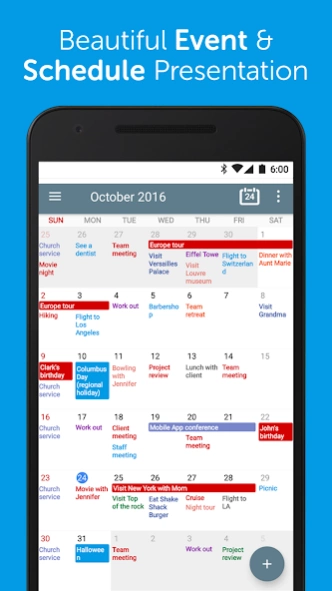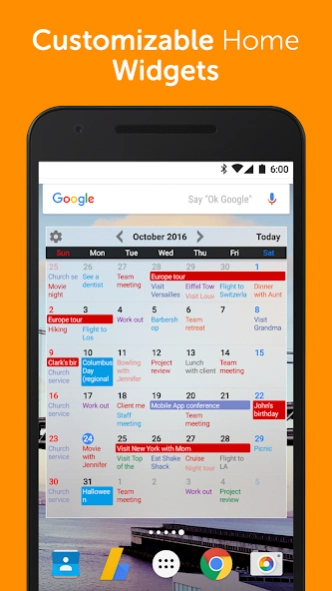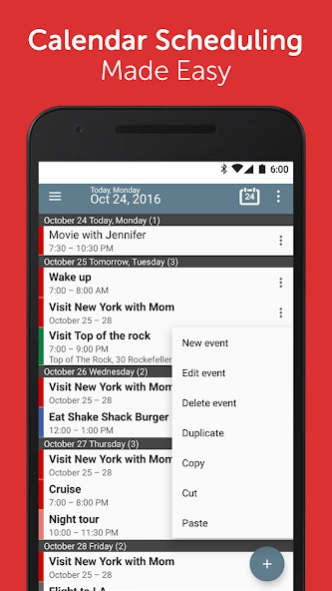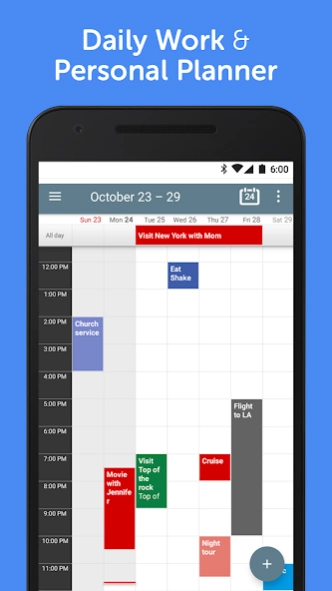Calendar+ Schedule Planner 1.09.49
Free Version
Publisher Description
Calendar+: All-in-One Professional Scheduler
Effortlessly manage your business events, personal appointments, and more using Calendar+ — your comprehensive scheduling solution. Enjoy seamless synchronization with Google Calendar, Outlook, Exchange, and other platforms, offering an unparalleled overview of your commitments.
🌟 Why Choose Calendar+?
▪ Unified Platform: Manage personal and business schedules effortlessly in one streamlined app.
▪ Seamless Sync: Instant integration with major calendar services like Google Calendar and Outlook.
▪ Customizable: Tailor views, themes, and event presentation to your preference.
▪ Enhanced Productivity: With our premium widgets, stay on top of your schedule and never miss a beat.
Key Features:
▪ Diverse Viewing Options: Day, week, month, year, agenda, and custom views.
▪ Tailored Customization: Adjust event views from 2 days to 4 weeks.
▪ Intuitive Event Creation & Management: Easily add, edit, search, and set notifications for events.
▪ Comprehensive Widgets: Choose from a variety of sizes and over 50 themes to match your style.
▪ Reminders & Notifications: Ensure you never forget an appointment with personalized reminders.
▪ Designed for Professionals: Ideal for business calendars, personal scheduling, or office planning. Supports external event editing and widget compatibility with other apps.
Premium Unlockables:
Experience Calendar+ ad-free and access advanced features like custom snooze delays, advanced event presentation options, and exclusive widget themes.
About Calendar+ Schedule Planner
Calendar+ Schedule Planner is a free app for Android published in the PIMS & Calendars list of apps, part of Business.
The company that develops Calendar+ Schedule Planner is Joshua & Company Inc.. The latest version released by its developer is 1.09.49.
To install Calendar+ Schedule Planner on your Android device, just click the green Continue To App button above to start the installation process. The app is listed on our website since 2024-03-27 and was downloaded 7 times. We have already checked if the download link is safe, however for your own protection we recommend that you scan the downloaded app with your antivirus. Your antivirus may detect the Calendar+ Schedule Planner as malware as malware if the download link to com.joshy21.vera.free.calendarplus is broken.
How to install Calendar+ Schedule Planner on your Android device:
- Click on the Continue To App button on our website. This will redirect you to Google Play.
- Once the Calendar+ Schedule Planner is shown in the Google Play listing of your Android device, you can start its download and installation. Tap on the Install button located below the search bar and to the right of the app icon.
- A pop-up window with the permissions required by Calendar+ Schedule Planner will be shown. Click on Accept to continue the process.
- Calendar+ Schedule Planner will be downloaded onto your device, displaying a progress. Once the download completes, the installation will start and you'll get a notification after the installation is finished.
Program Details
General |
|
|---|---|
| Publisher | Joshua & Company Inc. |
| Released Date | 2024-03-27 |
| Languages | English |
Category |
|
|---|---|
| Category | Business |
| Subcategory | PIMS & Calendars |
System requirements |
|
|---|---|
| Operating systems | android |
Download information |
|
|---|---|
| File size | |
| Total downloads | 7 |
Pricing |
|
|---|---|
| License model | Free |
| Price | N/A |
Version History
version 1.09.49
posted on 2024-03-27
1.09.49
Bug fixes
1.09.46
New sync toggle option for calendars
1.09.44
Per-app locale support for Android 33+ devices
1.09.41
New event text size option for day/week view
1.09.39
New consent dialog for EU users
1.09.33
New option to set today icon
1.09.20
Major update with new UI, icons and much more
1.08.94
Major update with a new day/week widget
1.08.85
Major update with new widget presets
1.08.78
New Material You theme
1.08.17
A number of premium features unlocked for free users.
version 1.09.47
posted on 2024-03-11
1.09.47
Crash fix
1.09.46
New sync toggle option for calendars
1.09.44
Per-app locale support for Android 33+ devices
1.09.41
New event text size option for day/week view
1.09.39
New consent dialog for EU users
1.09.33
New option to set today icon
1.09.20
Major update with new UI, icons and much more
1.08.94
Major update with a new day/week widget
1.08.85
Major update with new widget presets
1.08.78
New Material You theme
1.08.17
A number of premium features unlocked for free users.
version 1.09.45
posted on 2024-02-09
1.09.45
Bug fixes
1.09.44
Per-app locale support for Android 33+ devices
1.09.41
New event text size option for day/week view
1.09.39
New consent dialog for EU users
1.09.33
New option to set today icon
1.09.20
Major update with new UI, icons and much more
1.08.94
Major update with a new day/week widget
1.08.85
Major update with new widget presets
1.08.78
New Material You theme
1.08.17
A number of premium features unlocked for free users.
version 1.09.44
posted on 2024-01-24
1.09.44
Per-app locale support for Android 33+ devices
1.09.41
New event text size option for day/week view
1.09.39
New consent dialog for EU users
1.09.33
New option to set today icon
1.09.20
Major update with new UI, icons and much more
1.08.94
Major update with a new day/week widget
1.08.85
Major update with new widget presets
1.08.78
New Material You theme
1.08.17
A number of premium features unlocked for free users.
1.07.28
Another major update with new Dark theme!
version 1.09.41
posted on 2024-01-05
1.09.41
New event text size option for day/week view
1.09.39
New consent dialog for EU users
1.09.33
New option to set today icon
1.09.20
Major update with new UI, icons and much more
1.08.94
Major update with a new day/week widget
1.08.85
Major update with new widget presets
1.08.78
New Material You theme
1.08.27
Major update with full RTL support
1.08.17
A number of premium features unlocked for free users.
1.07.28
Another major update with new Dark theme!
version 1.09.39
posted on 2023-12-19
1.09.39
New consent dialog for EU users
1.09.33
New option to set today icon
1.09.32
New option to disable full screen mode
1.09.20
Major update with new UI, icons and much more
1.08.94
Major update with a new day/week widget
1.08.85
Major update with new widget presets
1.08.78
New Material You theme
1.08.27
Major update with full RTL support
1.08.17
A number of premium features unlocked for free users.
1.07.28
Another major update with new Dark theme!
version 1.09.36
posted on 2023-10-31
1.09.36
Bug fixes
1.09.33
New option to set today icon
1.09.32
New option to disable full screen mode
1.09.20
Major update with new UI, icons and much more
1.08.94
Major update with a new day/week widget
1.08.85
Major update with new widget presets
1.08.79
New event color highlight option
1.08.78
New Material You theme
1.08.27
Major update with full RTL support
1.08.17
A number of premium features unlocked for free users.
1.07.28
Another major update with new Dark theme!
version 1.09.35
posted on 2023-10-26
1.09.35
Crash fix
1.09.33
New option to set today icon
1.09.32
New option to disable full screen mode
1.09.20
Major update with new UI, icons and much more
1.08.94
Major update with a new day/week widget
1.08.85
Major update with new widget presets
1.08.79
New event color highlight option
1.08.78
New Material You theme
1.08.27
Major update with full RTL support
1.08.17
A number of premium features unlocked for free users.
1.07.28
Another major update with new Dark theme!
version 1.09.32
posted on 2023-10-16
1.09.32
New option to disable full screen mode
1.09.20
Major update with new UI, icons and much more
1.08.99
New overlapping events display option
1.08.94
Major update with a new day/week widget
1.08.85
Major update with new widget presets
1.08.79
New event color highlight option
1.08.78
New Material You theme
1.08.74
New year view
1.08.27
Major update with full RTL support
1.08.17
A number of premium features unlocked for free users.
1.07.28
Another major update with new Dark theme!
version 1.09.31
posted on 2023-10-03
1.09.31
Bug fixes
1.09.20
Major update with new UI, icons and much more
1.08.99
New overlapping events display option
1.08.94
Major update with a new day/week widget
1.08.85
Major update with new widget presets
1.08.79
New event color highlight option
1.08.78
New Material You theme
1.08.74
New year view
1.08.27
Major update with full RTL support
1.08.17
A number of premium features unlocked for free users.
1.07.28
Another major update with new Dark theme!
version 1.09.30
posted on 2023-09-21
1.09.30
Bug fixes
1.09.20
Major update with new UI, icons and much more
1.08.99
New overlapping events display option
1.08.94
Major update with a new day/week widget
1.08.85
Major update with new widget presets
1.08.79
New event color highlight option
1.08.78
New Material You theme
1.08.74
New year view
1.08.27
Major update with full RTL support
1.08.17
A number of premium features unlocked for free users.
1.07.28
Another major update with new Dark theme!
version 1.09.29
posted on 2023-09-13
1.09.29
Notification permission request bug fix
1.09.20
Major update with new UI, icons and much more
1.08.99
New overlapping events display option
1.08.94
Major update with a new day/week widget
1.08.85
Major update with new widget presets
1.08.79
New event color highlight option
1.08.78
New Material You theme
1.08.74
New year view
1.08.27
Major update with full RTL support
1.08.17
A number of premium features unlocked for free users.
1.07.28
Another major update with new Dark theme!
version 1.09.28
posted on 2023-09-08
1.09.28
A number of enhancements and bug fixes
1.09.20
Major update with new UI, icons and much more
1.08.99
New overlapping events display option
1.08.94
Major update with a new day/week widget
1.08.85
Major update with new widget presets
1.08.79
New event color highlight option
1.08.78
New Material You theme
1.08.74
New year view
1.08.27
Major update with full RTL support
1.08.17
A number of premium features unlocked for free users.
1.07.28
Another major update with new Dark theme!
version 1.09.27
posted on 2023-09-04
1.09.27
Bug fixes
1.09.20
Major update with new UI, icons and much more
1.08.99
New overlapping events display option
1.08.94
Major update with a new day/week widget
1.08.85
Major update with new widget presets
1.08.79
New event color highlight option
1.08.78
New Material You theme
1.08.74
New year view
1.08.27
Major update with full RTL support
1.08.17
A number of premium features unlocked for free users.
1.07.28
Another major update with new Dark theme!
version 1.09.25
posted on 2023-08-28
1.09.25
New list widget settings
1.09.20
Major update with new UI, icons and much more
1.08.99
New overlapping events display option
1.08.94
Major update with a new day/week widget
1.08.85
Major update with new widget presets
1.08.79
New event color highlight option
1.08.78
New Material You theme
1.08.74
New year view
1.08.27
Major update with full RTL support
1.08.17
A number of premium features unlocked for free users.
1.07.28
Another major update with new Dark theme!
version 1.09.20
posted on 2023-08-20
1.09.20
Major update with new UI, icons and much more
1.08.99
New overlapping events display option
1.08.94
Major update with a new day/week widget
1.08.91
New preset delete support
1.08.85
Major update with new widget presets
1.08.79
New event color highlight option
1.08.78
New Material You theme
1.08.74
New year view
1.08.27
Major update with full RTL support
1.08.17
A number of premium features unlocked for free users.
1.07.28
Another major update with new Dark theme!
version 1.09.19
posted on 2023-08-12
1.09.19
Major update with new UI, icons and much more
1.08.99
New overlapping events display option
1.08.94
Major update with a new day/week widget
1.08.91
New preset delete support
1.08.85
Major update with new widget presets
1.08.79
New event color highlight option
1.08.78
New Material You theme
1.08.74
New year view
1.08.27
Major update with full RTL support
1.08.17
A number of premium features unlocked for free users.
1.07.28
Another major update with new Dark theme!
version 1.09.18
posted on 2023-07-27
1.09.18
Bug fixes and minor enhancements
1.08.99
New overlapping events display option
1.08.94
Major update with a new day/week widget
1.08.91
New preset delete support
1.08.85
Major update with new widget presets
1.08.79
New event color highlight option
1.08.78
New Material You theme
1.08.74
New year view
1.08.27
Major update with full RTL support
1.08.17
A number of premium features unlocked for free users.
1.07.28
Another major update with new Dark theme!
version 1.09.17
posted on 2023-06-28
1.09.17
New dim past events option and other improvements
1.08.99
New overlapping events display option
1.08.94
Major update with a new day/week widget
1.08.91
New preset delete support
1.08.85
Major update with new widget presets
1.08.79
New event color highlight option
1.08.78
New Material You theme
1.08.74
New year view
1.08.27
Major update with full RTL support
1.08.17
A number of premium features unlocked for free users.
1.07.28
Another major update with new Dark theme!
version 1.09.16
posted on 2023-06-21
1.09.16
New dim past events option for widgets
1.08.99
New overlapping events display option
1.08.94
Major update with a new day/week widget
1.08.91
New preset delete support
1.08.85
Major update with new widget presets
1.08.79
New event color highlight option
1.08.78
New Material You theme
1.08.74
New year view
1.08.27
Major update with full RTL support
1.08.17
A number of premium features unlocked for free users.
1.07.28
Another major update with new Dark theme!
version 1.09.15
posted on 2023-06-09
1.09.15
New day/week view/widget options
1.08.99
New overlapping events display option
1.08.94
Major update with a new day/week widget
1.08.91
New preset delete support
1.08.85
Major update with new widget presets
1.08.79
New event color highlight option
1.08.78
New Material You theme
1.08.74
New year view
1.08.27
Major update with full RTL support
1.08.17
A number of premium features unlocked for free users.
1.07.28
Another major update with new Dark theme!
version 1.09.10
posted on 2023-05-09
1.09.10
Better localization support
1.08.99
New overlapping events display option
1.08.94
Major update with a new day/week widget
1.08.91
New preset delete support
1.08.85
Major update with new widget presets
1.08.79
New event color highlight option
1.08.78
New Material You theme
1.08.74
New year view
1.08.27
Major update with full RTL support
1.08.17
A number of premium features unlocked for free users.
1.07.28
Another major update with new Dark theme!
version 1.09.09
posted on 2023-04-09
1.09.09
All day event drawing bug fixed for day/week widget
1.08.99
New overlapping events display option
1.08.94
Major update with a new day/week widget
1.08.91
New preset delete support
1.08.85
Major update with new widget presets
1.08.79
New event color highlight option
1.08.78
New Material You theme
1.08.74
New year view
1.08.27
Major update with full RTL support
1.08.17
A number of premium features unlocked for free users.
1.07.28
Another major update with new Dark theme!
version 1.08.86
posted on 2022-04-08
1.08.86
Weekly update
1.08.85
Major update with new widget presets
1.08.84
A number of enhancements
1.08.80
New option to override text color auto adjustment.
1.08.79
New event color highlight option
1.08.78
New Material You theme
1.08.77
Notification bug fix
1.08.74
New year view
1.08.52
New default reminder
1.08.27
Major update with full RTL support
1.08.17
A number of premium features unlocked for free users.
1.07.28
Another major update with new Dark theme!
version 1.08.85
posted on 2022-03-31
1.08.85
Major update with new widget presets
1.08.84
A number of enhancements
1.08.80
New option to override text color auto adjustment.
1.08.79
New event color highlight option
1.08.78
New Material You theme
1.08.77
New seamless header style
Notification bug fix
1.08.74
New year view
1.08.52
New default reminder
1.08.27
Major update with full RTL support
1.08.17
A number of premium features unlocked for free users.
1.07.28
Another major update with new Dark theme!
version 1.08.84
posted on 2022-03-24
1.08.84
A number of enhancements
1.08.82
A number of enhancements
1.08.80
New option to override text color auto adjustment.
1.08.79
New event color highlight option
1.08.78
New Material You theme
1.08.77
New seamless header style
Notification bug fix
1.08.74
New year view
1.08.52
New default reminder
1.08.27
Major update with full RTL support
1.08.17
A number of premium features unlocked for free users.
1.07.28
Another major update with new Dark theme!
version 1.08.79
posted on 2022-02-24
1.08.79
New event color highlight option
1.08.78
New Material You theme
A number of enhancements
1.08.77
New seamless header style
Notification bug fix
1.08.74
New year view
1.08.69
Month widget now displays 5 or 6 weeks accordingly
1.08.52
New default reminder
1.08.46
Major update with a number of UI changes
1.08.27
Major update with full RTL support
1.08.17
A number of premium features unlocked for free users.
1.07.28
Another major update with new Dark theme!
version 1.08.78
posted on 2022-02-21
1.08.78
New Material You theme
A number of enhancements
1.08.77
New seamless header style
Notification bug fix
1.08.74
New year view
1.08.69
Month widget now displays 5 or 6 weeks accordingly
1.08.59
New widget options to hide weekends
1.08.52
New default reminder
1.08.46
Major update with a number of UI changes
1.08.27
Major update with full RTL support
1.08.17
A number of premium features unlocked for free users.
1.07.28
Another major update with new Dark theme!
version 1.08.76
posted on 2022-02-07
1.08.76
Bug fixes
1.08.74
New year view
A number of bug fixes
1.08.71
Minor adjustment
1.08.69
Month widget now displays 5 or 6 weeks accordingly
1.08.68
New week number calculation option added
1.08.59
New widget options to hide weekends
1.08.52
New default reminder
1.08.46
Major update with a number of UI changes
1.08.27
Major update with full RTL support
1.08.17
A number of premium features unlocked for free users.
1.07.28
Another major update with new Dark theme!
version 1.08.71
posted on 2021-05-07
1.08.71
Minor adjustment
1.08.69
Month widget now displays 5 or 6 weeks accordingly
1.08.68
New week number calculation option added
1.08.59
New widget options to hide weekends
1.08.57
New date picker and drawing option added
1.08.52
New default reminder
1.08.46
Major update with a number of UI changes
1.08.27
Major update with full RTL support
1.08.17
A number of premium features unlocked for free users.
1.07.28
Another major update with new Dark theme!
version 1.08.70
posted on 2021-03-31
1.08.70
Bug fixes
1.08.69
Month widget now displays 5 or 6 weeks accordingly
1.08.68
New week number calculation option added
1.08.59
New widget options to hide weekends
1.08.57
New date picker and drawing option added
1.08.52
New default reminder
1.08.46
Major update with a number of UI changes
1.08.27
Major update with full RTL support
1.08.17
A number of premium features unlocked for free users.
1.07.28
Another major update with new Dark theme!
version 1.08.69
posted on 2021-03-18
1.08.69
Month widget now displays 5 or 6 weeks accordingly
1.08.68
New week number calculation option added
1.08.59
New widget options to hide weekends
1.08.57
New date picker and drawing option added
1.08.52
New default reminder
1.08.46
Major update with a number of UI changes
1.08.27
Major update with full RTL support
1.08.17
A number of premium features unlocked for free users.
1.07.28
Another major update with new Dark theme!
version 1.08.67
posted on 2021-03-11
1.08.67
New week number calculation option added
1.08.59
New widget options to hide weekends
1.08.57
New date picker and drawing option added
1.08.52
New default reminder
1.08.46
Major update with a number of UI changes
1.08.27
Major update with full RTL support
1.08.17
A number of premium features unlocked for free users.
1.07.28
Another major update with new Dark theme!
1.07.00
Major update:
- switching existing event's calendar to another one
- intuitive copy, cut, paste features
version 1.08.66
posted on 2021-02-26
1.08.66
Bug fixes
1.08.59
New widget options to hide weekends
Bug fixes
1.08.57
New date picker and drawing option added
1.08.52
New default reminder
1.08.46
Major update with a number of UI changes
1.08.27
Major update with full RTL support
1.08.17
A number of premium features unlocked for free users.
1.07.28
Another major update with new Dark theme!
1.07.00
Major update:
- switching existing event's calendar to another one
- intuitive copy, cut, paste features
version 1.08.65
posted on 2021-02-15
1.08.65
Bug fixes
1.08.59
New widget options to hide weekends
Bug fixes
1.08.57
New date picker and drawing option added
1.08.52
New default reminder
1.08.46
Major update with a number of UI changes
1.08.27
Major update with full RTL support
1.08.17
A number of premium features unlocked for free users.
1.07.28
Another major update with new Dark theme!
1.07.00
Major update:
- switching existing event's calendar to another one
- intuitive copy, cut, paste features
version 1.08.64
posted on 2021-02-08
1.08.64
Minor enhancement
1.08.59
New widget options to hide weekends
Bug fixes
1.08.57
New date picker and drawing option added
1.08.52
New default reminder
1.08.46
Major update with a number of UI changes
1.08.27
Major update with full RTL support
1.08.17
A number of premium features unlocked for free users.
1.07.28
Another major update with new Dark theme!
1.07.00
Major update:
- switching existing event's calendar to another one
- intuitive copy, cut, paste features
version 1.08.63
posted on 2021-02-05
1.08.63
A number of new features
1.08.59
New widget options to hide weekends
Bug fixes
1.08.57
New date picker and drawing option added
1.08.52
New default reminder
1.08.46
Major update with a number of UI changes
1.08.27
Major update with full RTL support
1.08.17
A number of premium features unlocked for free users.
1.07.28
Another major update with new Dark theme!
1.07.00
Major update:
- switching existing event's calendar to another one
- intuitive copy, cut, paste features
version 1.08.60
posted on 2019-11-22
1.08.60
Hot fixes
1.08.59
New widget options to hide weekends
Bug fixes
1.08.57
New date picker and drawing option added
1.08.52
New default reminder
1.08.46
Major update with a number of UI changes
1.08.27
Major update with full RTL support
1.08.17
A number of premium features unlocked for free users.
1.07.28
Another major update with new Dark theme!
1.07.00
Major update:
- switching existing event's calendar to another one
- intuitive copy, cut, paste features
version 1.08.59
posted on 2019-11-19
1.08.59
New widget options to hide weekends
Bug fixes
1.08.57
New date picker and drawing option added
1.08.52
New default reminder options
1.08.46
Major update with a number of UI changes
1.08.28
A number of bug fixes
1.08.27
Major update with full RTL support
1.08.17
A number of premium features unlocked for free users.
1.07.28
Another major update with new Dark theme!
1.07.00
Major update:
- switching existing event's calendar to another one
- intuitive copy, cut, paste features
version 1.08.57
posted on 2019-10-16
1.08.57
New date picker and drawing option added
1.08.56
Hot fixes
1.08.55
A number of enhancements
1.08.52
New default reminder options
1.08.46
Major update with a number of UI changes
1.08.28
A number of bug fixes
1.08.27
Major update with full RTL support
1.08.17
A number of premium features unlocked for free users.
1.07.28
Another major update with new Dark theme!
1.07.00
Major update:
- switching existing event's calendar to another one
- intuitive copy, cut, paste features
version 1.08.56
posted on 2019-10-08
1.08.56
Hot fixes
1.08.55
A number of enhancements
1.08.52
New default reminder options
1.08.50
A number of improvements
1.08.46
Major update with a number of UI changes
1.08.28
A number of bug fixes
1.08.27
Major update with full RTL support
1.08.17
A number of premium features unlocked for free users.
1.07.28
Another major update with new Dark theme!
1.07.00
Major update:
- switching existing event's calendar to another one
- intuitive copy, cut, paste features
version 1.08.55
posted on 2019-10-07
1.08.55
A number of enhancements
1.08.54
A few adjustments
1.08.52
New default reminder options
1.08.50
A number of improvements
1.08.46
Major update with a number of UI changes
1.08.28
A number of bug fixes
1.08.27
Major update with full RTL support
1.08.17
A number of premium features unlocked for free users.
1.07.28
Another major update with new Dark theme!
1.07.00
Major update:
- switching existing event's calendar to another one
- intuitive copy, cut, paste features
version 1.08.54
posted on 2019-10-05
1.08.54
A few adjustments
1.08.52
New default reminder options
Bug fixes
1.08.50
A number of improvements
1.08.46
Major update with a number of UI changes
1.08.28
A number of bug fixes
1.08.27
Major update with full RTL support
1.08.17
A number of premium features unlocked for free users.
1.07.28
Another major update with new Dark theme!
1.07.00
Major update:
- switching existing event's calendar to another one
- intuitive copy, cut, paste features
version 1.08.53
posted on 2019-10-02
1.08.53
A few adjustments
1.08.52
New default reminder options
Bug fixes
1.08.50
A number of improvements
1.08.46
Major update with a number of UI changes
1.08.28
A number of bug fixes
1.08.27
Major update with full RTL support
1.08.17
A number of premium features unlocked for free users.
1.07.28
Another major update with new Dark theme!
1.07.00
Major update:
- switching existing event's calendar to another one
- intuitive copy, cut, paste features
version 1.08.51
posted on 2019-09-28
1.08.51
New default reminder options
Bug fixes
1.08.50
A number of improvements
1.08.46
Major update with a number of UI changes
1.08.28
A number of bug fixes
1.08.27
Major update with full RTL support
1.08.17
A number of premium features unlocked for free users.
1.07.28
Another major update with new Dark theme!
1.07.00
Major update:
- switching existing event's calendar to another one
- intuitive copy, cut, paste features
version 1.08.47
posted on 2019-09-18
1.08.47
Bug fixes
1.08.46
Major update with a number of UI changes
1.08.28
New widget settings screen for today widget.
A number of bug fixes
1.08.27
Major update with full RTL support
Notification bug fixes
1.08.17
A number of premium features unlocked for free users.
1.07.28
Another major update with new Dark theme!
1.07.00
Major update:
- switching existing event's calendar to another one
- intuitive copy, cut, paste features
version 1.08.44
posted on 2019-09-07
1.08.44
A number of bug fixes
Widget setting UI enhanced
Other minor changes
1.08.29
Crash fix for Android 5.1 or below devices
1.08.28
New widget settings screen for today widget.
A number of bug fixes
1.08.27
Major update with full RTL support
Notification bug fixes
1.08.17
A number of premium features unlocked for free users.
1.07.28
Another major update with new Dark theme!
1.07.00
Major update:
- switching existing event's calendar to another one
- intuitive copy, cut, paste features
version 1.08.40
posted on 2019-08-29
1.08.40
Major update with new widget color schemes and bug fixes
1.08.29
Crash fix for Android 5.1 or below devices
1.08.28
New widget settings screen for today widget.
A number of bug fixes
1.08.27
Major update with full RTL support
Notification bug fixes
1.08.17
A number of premium features unlocked for free users.
1.07.28
Another major update with new Dark theme!
1.07.00
Major update:
- switching existing event's calendar to another one
- intuitive copy, cut, paste features
version 1.08.33
posted on 2019-03-25
1.08.33
Bug fixes
1.08.30
UI bug fixes
1.08.29
Crash fix for Android 5.1 or below devices
1.08.28
New widget settings screen for today widget.
A number of bug fixes
1.08.27
Major update with full RTL support
Notification bug fixes
1.08.17
A number of premium features unlocked for free users.
1.07.28
Another major update with new Dark theme!
1.07.00
Major update:
- switching existing event's calendar to another one
- intuitive copy, cut, paste features
version 1.07.59
posted on 2017-01-15
1.07.59
Bug fixes
1.07.58
Major update with new list widget settings
1.07.57
Search function enhanced
1.07.56
Crash fix
Phone number location support
1.07.53
Critical bug fix for recurrence rules
1.07.28
Another major update with new Dark theme!
1.07.24
Auto-adjust word-wrapping unlocked for free users!
1.07.23
Better support for last Monday of the month, etc
1.07.00
Major update:
- switching existing event's calendar to another one
- intuitive copy, cut, paste features
version 1.07.57
posted on 2016-09-19
1.07.57,Search function enhanced,1.07.56,Crash fix,Phone number location support,1.07.53,Critical bug fix for recurrence rules,1.07.40,Widget preview,Today display bug fixes,1.07.28,Another major update with new Dark theme!,1.07.24,Auto-adjust word-wrapping unlocked for free users!,1.07.23,Better support for last Monday of the month, etc,1.07.21,New text size option,1.07.00,Major update:,- switching existing event's calendar to another one,- intuitive copy, cut, paste features